My tried-and-true software stack for running a smooth, profitable photography business
Let’s be real—running a photography business is about so much more than taking pretty pictures. It’s about creating systems, maintaining consistency, and offering your clients a seamless, stress-free experience.
Over the years, I’ve tested a ton of platforms, apps, and software. Some were flops, but a handful became essential to my workflow. Whether you’re a new photographer just getting set up or a seasoned pro looking to streamline, here’s a behind-the-scenes look at the exact photography buisness tools I use in my business every single week.
Aftershoot – Culling + AI Editing
Culling used to be my least favorite task—until I found Aftershoot. This AI-powered platform helps me breeze through thousands of images in minutes by selecting the best shots automatically. They also recently added AI editing, which helps keep things consistent across galleries.
Why I love it: Saves me hours every week
Link: Check out Aftershoot


Canva Pro – Marketing + Client Guides
From pricing guides to social graphics to Instagram reels covers, Canva Pro is the tool I use daily. The templates save me time, and I can keep my branding consistent without needing to open up Photoshop for every small design task.
Why I love it: Easy drag-and-drop tools for all things marketing
Link: Try Canva Pro


HoneyBook – Contracts, Invoicing + CRM
HoneyBook is where all my client communication, contracts, proposals, and invoices live. I can track inquiries, automate workflows, and keep everything organized in one dashboard. It’s a total game-changer for managing the business side of photography.
Why I love it: Makes onboarding new clients fast and professional
Link: Get 30% off of Honeybook
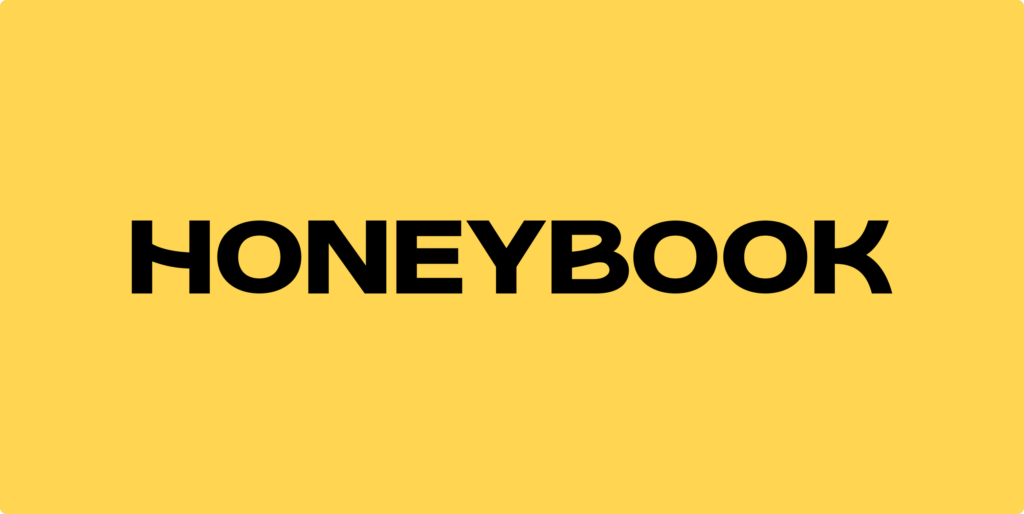

Pic-Time – Client Galleries + Print Sales
My go-to photography buisness tool and gallery delivery platform. I’ve tried a few gallery services but my favorite by far has been Pic-Time. Pic-Time offers a gorgeous client experience and makes it easy to generate passive income through automated print sales and marketing campaigns. Bonus: it integrates seamlessly with my print lab (Miller’s).
Why I love it: Beautiful galleries and built-in sales automations
Link: Start sending your galleries with Pic-Time
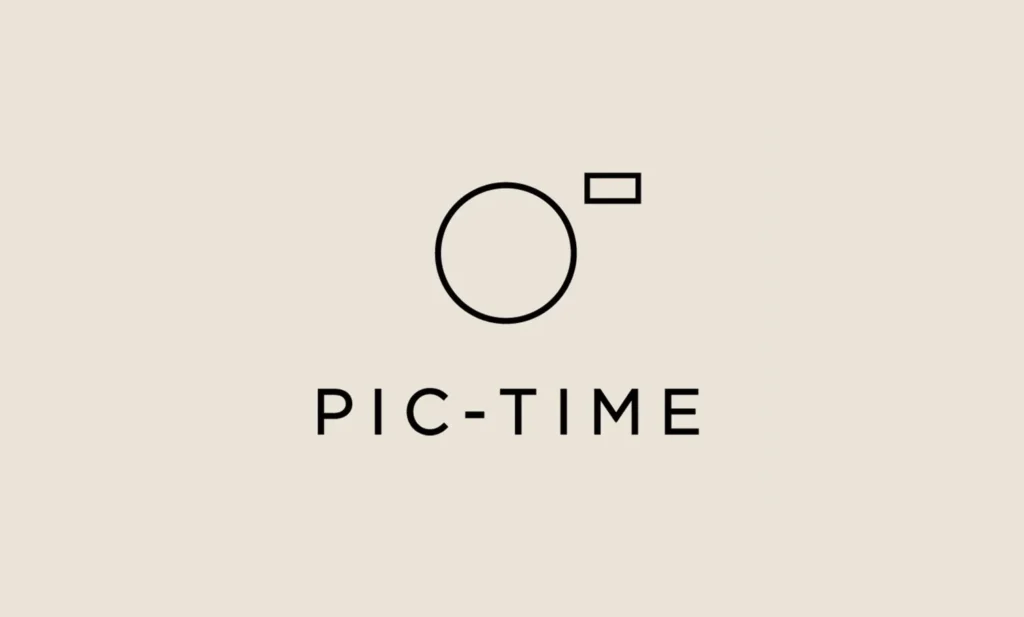

Acuity – Scheduling Sessions with Ease
Acuity takes the back-and-forth out of booking. I send clients a direct link to my calendar, they pick their time, and everything is confirmed without emails flying back and forth. I also use it for mini session signups, workshops, and studio events.
Why I love it: Syncs with my calendar and automates confirmations
Link: Try Acuity Scheduling
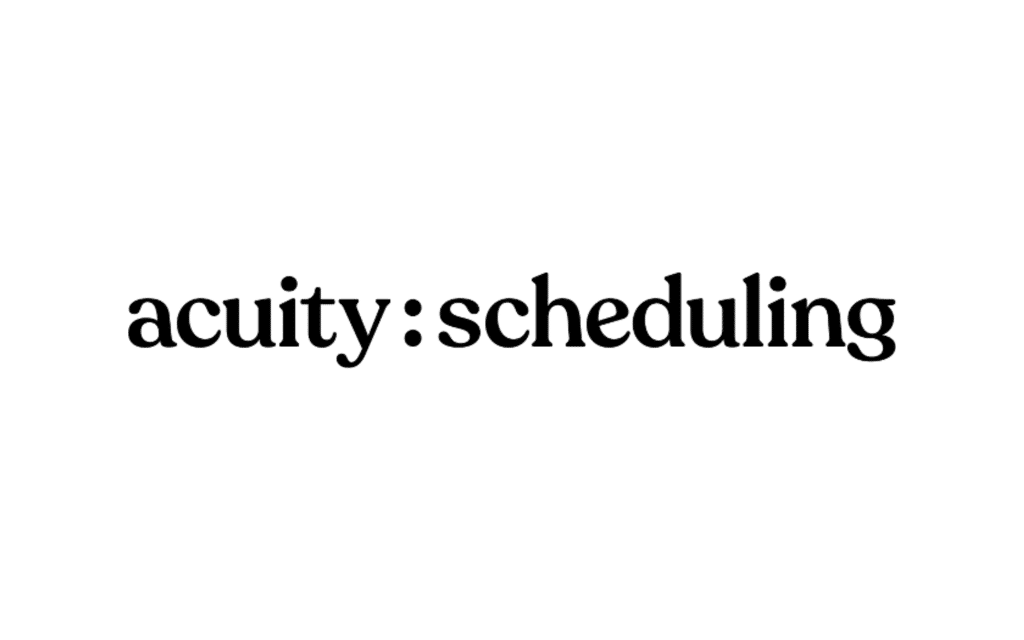

Showit – Website Design with Zero Code
This website you’re reading? Built entirely on Showit. I love that I can drag-and-drop everything, customize the design exactly how I want, and integrate with WordPress for blogging. It’s perfect for photographers who want beauty and control.
Why I love it: No coding and total creative freedom
Link: Get one month free!


Lightroom & Photoshop – Editing Essentials
This one probably isn’t a surprise, but Lightroom and Photoshop are still the backbones of my editing process. Lightroom for bulk edits and consistency; Photoshop for fine-tuning and retouching. I keep my presets saved, my workflows streamlined, and my galleries looking like me.
Why I love it: Reliable, powerful, and familiar
Link: Adobe Creative Cloud

The Consistency Club – Social Media Help
Social media doesn’t have to be a full-time job. This monthly membership offers Reels templates, post prompts, and caption ideas so you’re never stuck staring at a blinking cursor again. I’ve used it to stay visible without burning out.
Why I love it: Plug-and-play social media support for photographers
Link: Join the Consistency Club


Backblaze – Automatic Cloud Backups
Backing up your images isn’t optional—it’s a necessity. I use Backblaze to automatically back up everything on my hard drives to the cloud. It’s affordable peace of mind that your work (and your client’s memories) are protected. Say goodbye to a thousand hard drives and hello to seamless a seamless backup solution! Honestly, I think this photography business tool has saved me more than once!
Why I love it: Set-it-and-forget-it file protection
Link: Try Backblaze


Final Thoughts: Choose What Works for You
These are the tools I’ve built my business around—but every photographer’s needs are different. If you’re just getting started, pick one or two and grow from there. If you’re scaling, consider how automations and integrations can save you time and energy.
Got questions about how I use any of these in real life? Message me on Instagram or drop me an email—I’m always happy to talk shop.
Pin this post for later
Keywords: photography business tools, best workflow platforms for photographers, tools for photographers, software photographers use, editing and delivery tools for photographers

View comments
+ Leave a comment